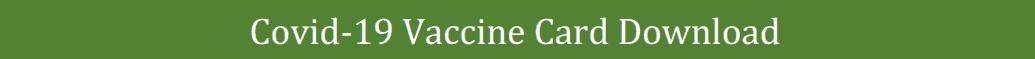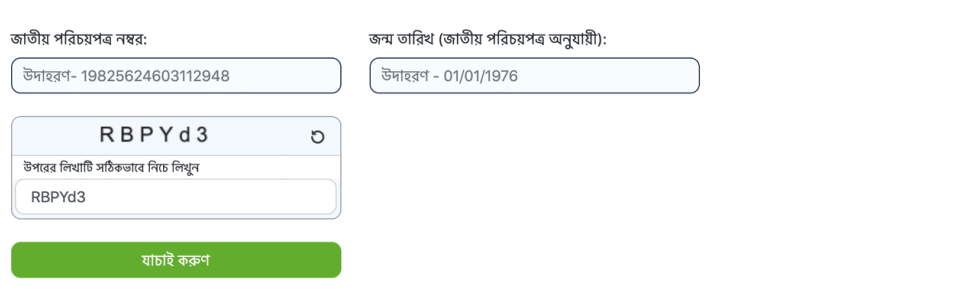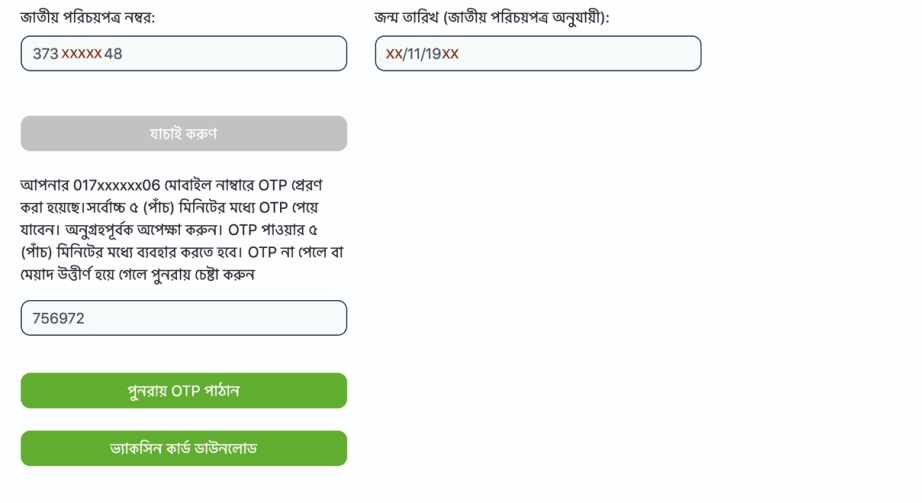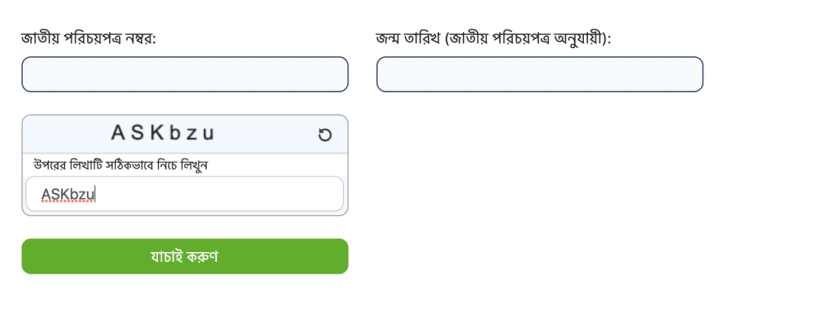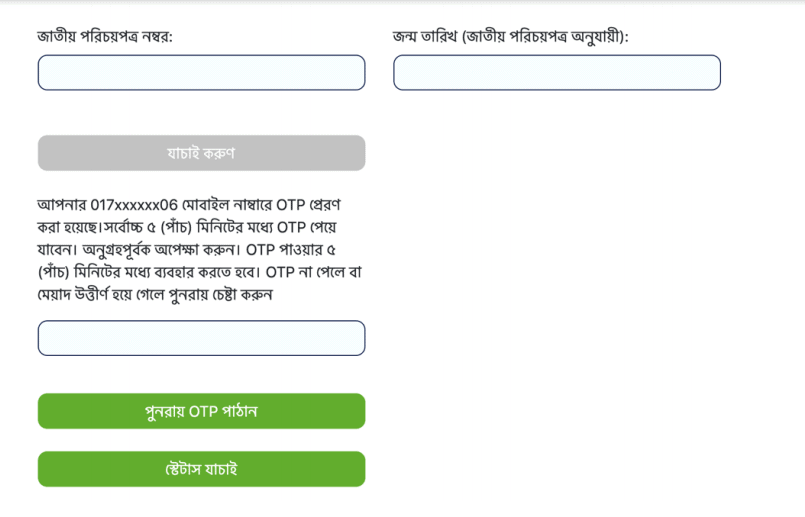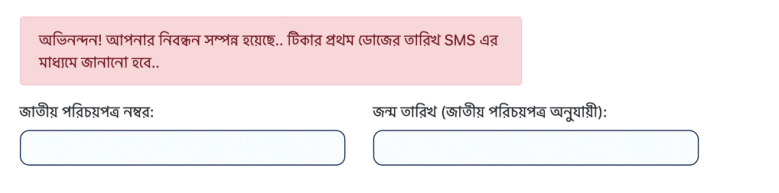The Government of Bangladesh is trying to vaccinate all the people. Every day a huge number of people are vaccinated. The progress is rapidly increasing. But many people do not know how to register for the covid-19 vaccine in Bangladesh.
The Ministry of Health and Family Welfare and The Ministry of Information and Communication Technology jointly launch a platform that is SUROKKHA.
Two types of applications are developed for this platform. One is a web portal and the other one is Mobile Application.
Anyone can download and install this mobile application either Google Play Store or iStore. It depends on your mobile device.
When you enter into the SUROKKA website you will find a home screen as shown in Figure-1 below.
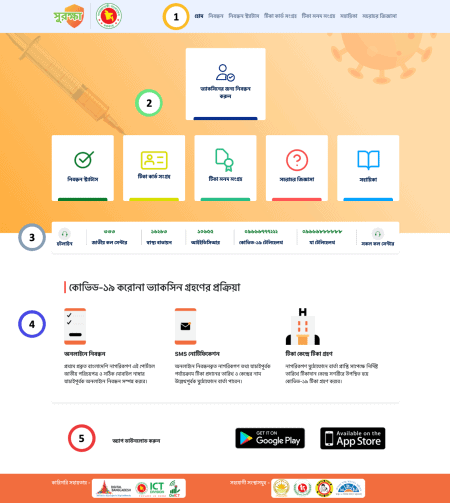
Figure-1
Here are the details of Figure-1 that are marked sequentially given as follows. Part-1 Marked in the Image: This is the navigation and menu bar. From this navigation bar, you can proceed to your desired page. Part- 2 Marked in the Image: Here you found about the Registration including the Status, Vaccine Card Download, and so on. Part-3 marked in Image: In this part, you will find important hotline numbers related to health such as Sastha Batayan, IEDCR, Covid 19 Telehealth, Ma Telehealth, etc. Part-4 marked in Image: In this part, you will learn the registration process and steps of the corona vaccine. Part-5 marked in Image: In this part, you will find a button to download the mobile applications from the Google Play Store and Apple iStore.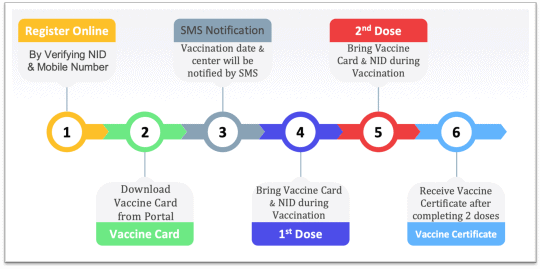
Figure-2
Step#1: First of all you need to enter the web portal (www.surokkha.gov.bd) or Download SUROKKHA App from the Google Play Store or Apple iStore. Step#2: Then you have to Click on the “Register” button. It will bring up a screen similar to Figure-3. Then select the “Category” from the dropdown box.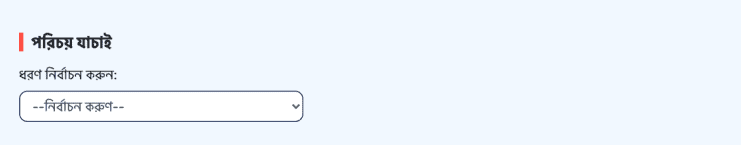
Figure-3
Step#3: After selecting your “Category“, the following screen will appear like Figure-4. Here you have to fill-up the form by providing information of National Identity Card Number and Date of Birth. A CAPTCHA will appear on your screen and fill the CAPTCHA. After that press or click the “Verify” button.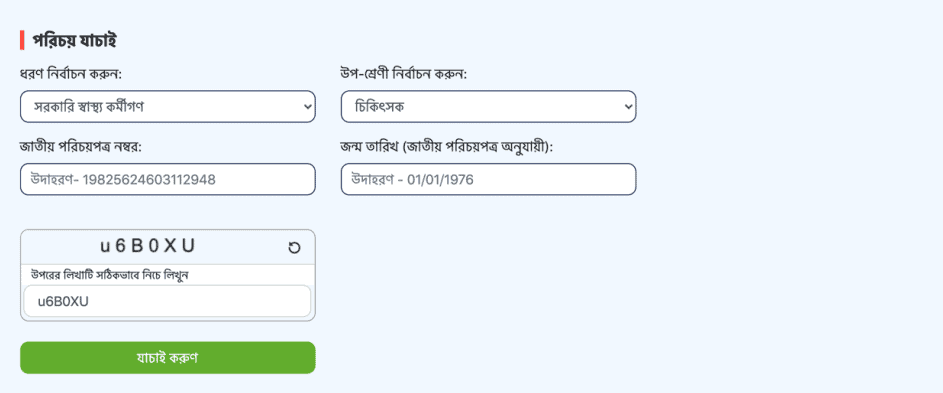
Figure-4
Step#4: If all the information is correct, then the following Bengali and English names will appear on the screen like Figure-5. Then enter your mobile number then the OTP number will be sent to your mobile number. Then vaccine information will be notified through SMS to this mobile number.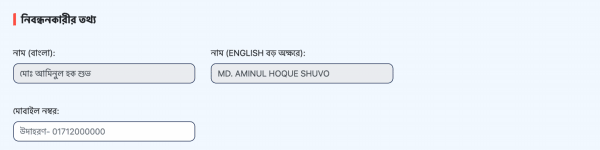
Figure-5
Step#5: At this stage, you have to select the options whether you have chronic disease or not. You have to select very carefully.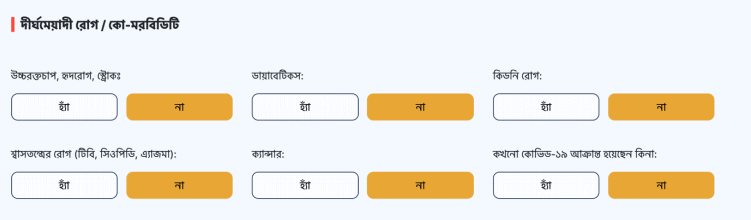
Figure-6
Step# 6: Then the screen will appear like Figure-7. Then select the option whether your job is directly related to Covid-19 or not. Then Select your occupation from the drop-down box.
Figure-7
Step#7 At this stage you have to select your current location and address on the screen below as like Figure-8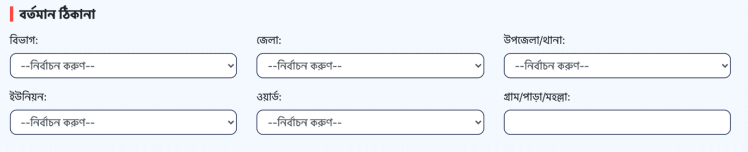
Figure-8
Step#8: Then Select the center where you want to receive the vaccine. Note that the center will be received according to the selected upazila.
Figure-9
Step#9: Then Click the “Save” button from the screen shown in Figure-10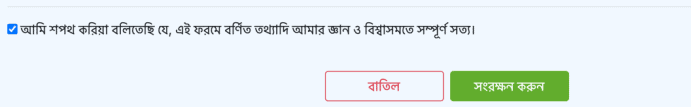
Figure-10
Step#10: Finally complete the registration process by clicking on the “Status Verify” button with entering the OTP Code received via SMS in your mobile.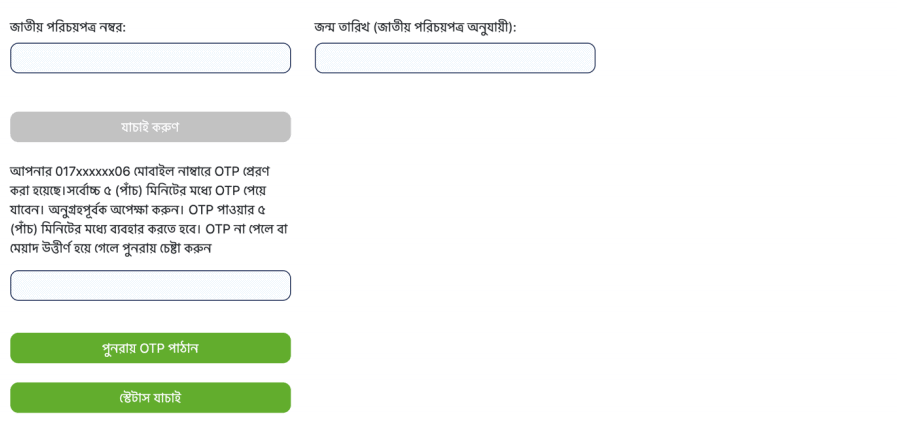
Figure-11
Congratulations! Your registration has been completed successfully. Now at any time, you can Download the Vaccine Card online from the web portal www.surokkha.gov.bd.